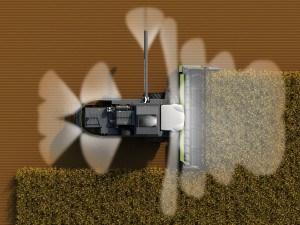Fendt C-Series
A workplace for pros.

Spaciousness, comfort and all-round visibility are the fundamental elements of smart cab design. Exceptional visibility and optimally arranged operating elements in the spacious Skyline cab make work easier and boost efficiency. Intuitive menus in the Varioterminal display the most important combine data. Active warning systems protect your investment.
Space and visibility with Skyline-view

The generously sized cab offers plenty of space and room to feel comfortable. You have a perfect view to the table, stubble, unloading auger and, thanks to large electrically adjustable mirrors or the standard camera function in the Varioterminal 10.4”, also towards the rear.

The Fendt VariotronicTI
Like in our tractors, the clearly structured armrest is the most important operating unit. Here you can make all the necessary machine settings. The soft surface of the armrest also provides you with maximum comfort.

Functions multi-function joystick
1 Table position
2 Header stop
3 Reel position
4 VarioGuide activation
5 Automatic cutting height control
6 Grain tank unloading on/off
7 Grain tank unloading tube on/off
8 Reel speed

Functions multi-function joystick
1 Table position
2 Header stop
3 Reel position
4 VarioGuide activation
5 Automatic cutting height control
6 Grain tank unloading on/off
7 Grain tank unloading tube on/off
8 Reel speed

Functions rocker switches
1 Threshing unit on/off
2 Table on/off
3 4WD on/off
4 Handbrake

Functions membrane keypad
1 Threshing cylinder speed
2 Concave clearance front/back
3 Fan speed
4 Sieve opening top/bottom
5 Straw chopper spreading pattern (optional)
6 Open/close grain tank
7 Side cutter on/off
8 Transport mode/VarioGuide standby
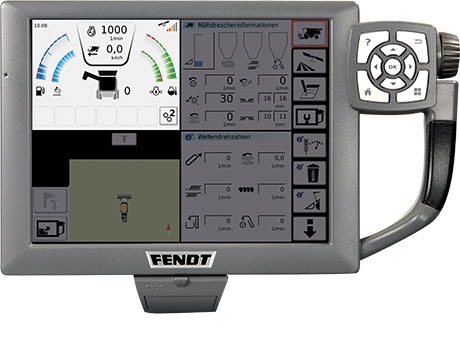
Main information page
The main information page, above left, shows the engine speed and travel speed. Next to it are the displays for fuel, AdBlue, oil and engine temperature. The graphic shows the current status of the grain tank unloader system and the combine’s unloading auger.

Main menu
The current and pre-set data, such as cutting height, straw walker and sieve grain loss as well as the returns volume are shown in the main menu. Below are the settings for the threshing cylinder speed, concave clearance, fan speed and sieve opening. These can be quickly adjusted with the short cut keys on the screen.

Info Plus menu
Info Plus menus can be shown in the lower area of the Varioterminal. Here you can choose submenus, which deliver further information on the various areas of the machine. VarioGuide can be displayed in this area.
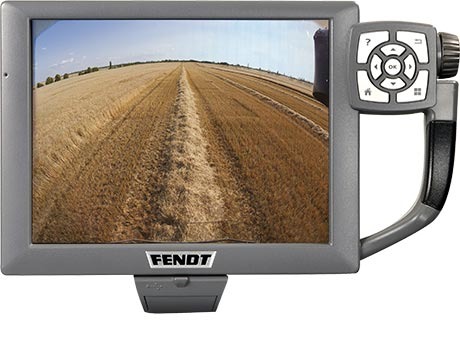
Camera view
Up to 2 camera views can be shown at the bottom of the terminal window at the same time. You can choose whether you would like the camera view to be shown continuously or, e.g. only when reversing. The image can be enlarged per touch, so that it fills the entire screen.